|
The TCC-1000 Connectivity Client connects the user's PC to
remotely-located, serial-enabled devices via the Connectivity Gateway as
part of the Traversix Virtual Connectivity Network. The Traversix
Virtual Connectivity Network provides an end-to-end solution for world-wide connectivity to
previously inaccessible serial devices - even for devices behind
firewalls, without any changes to the firewall or application.
Virtual Serial Port
The Connectivity Client creates a virtual serial port on your PC. Point
your application to this serial port and you are ready to begin
operation. The Connectivity Client completely configures and controls
the targeted Connectivity Gateway serial port to match your application's
settings. In essence, you create a very long serial cable.
No Development or Training Needed
With the Connectivity Client, there is no need to modify the existing
application, saving expensive development. In addition, the field
service staff can use the application they already know, eliminating the
need for retraining on a new service or application.
Firewall Traversal
The Connectivity Client will operate anywhere in the world - whether it
is behind a firewall or not. Using smart port access technology, the
Client connects to the Connectivity Gateway using automatically selected
open ports and protocols, guaranteeing access regardless of firewall
configuration. The user can be at the office, at home, on the road, or
even at a customer's site and connect without firewall changes.
Easy to Use
Two simple steps are needed to connect the Connectivity Client to a
device. The user logs into the Traversix Connectivity Gateway and second
then attaches to the desired device and port. Simple, quick, easy. And
even the two steps can be automated!
Reliable Connectivity
The Connectivity Client communicates all standard control signals, and
detects the flow control method being used by your application to ensure
that no data is lost in the event of network congestion. The
patent-pending buffering and network traffic management of the
Connectivity Client also supports applications that do not use flow
control. The Client's status window provides an on-screen display of
all the serial control lines as well as counts of transmit and receive
traffic.
Selecting Devices
The Connectivity Client is a Windows application that is easily
accessible via the system tray. Upon launching the Client, the user logs
into the Traversix Connectivity Gateway. After the user has been
successfully authenticated, the Client displays a list of devices that
the user is authorized to access. The device list shows
names/descriptions either set by the user or the account administrator
and indicates the status of each device - offline, in-use, or available.
The user highlights the desired device and attaches to it. The user can
also customize the Client's behavior to automatically log in when
activated, to set the virtual serial port number, or even to connect to
a specific device automatically when launched.
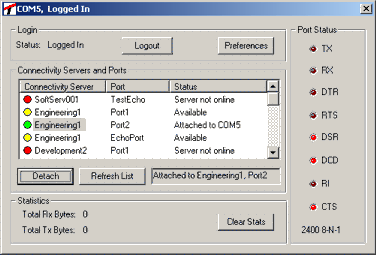
|
