|
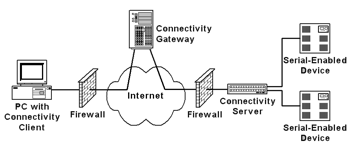
| |
The Traversix Virtual Connectivity Network connects remotely-located,
serial-enabled devices to existing PC applications. The Traversix
Virtual Connectivity Network provides an end-to-end solution for world-wide
connectivity to previously inaccessible devices - even for devices
behind firewalls, without any changes to the firewall or
application.
| |
Firewall Traversal
Connecting to devices hosted at third-party sites - whether to
geographically diverse sites within an organization or across
organizational boundaries - inevitably leads to firewalls and the need
to change their configuration. Getting firewalls reconfigured is
becoming an increasingly daunting task as more and more devices require
special consideration. The Traversix Virtual Connectivity Network eliminates all
these expensive, time consuming, and error-prone processes by using
already open outgoing ports to make connections to a central gateway,
significantly simplifying deployment and system management.
Application Transparency
The Traversix Virtual Connectivity Network appears to the PC application as a
very long serial cable. Set the application to use one of the
Connectivity Client's virtual serial ports and let the Traversix Virtual
Connectivity Network do the rest! No expensive back-office upgrades to
make, no new PC software to purchase or create. Just use the your
existing application as is, and do it from anywhere in the world.
User/Device Separation The Traversix Virtual Connectivity Network provides
network administrators with complete control over users on an individual
basis. By centralizing administration and separating device
authentication from user authentication, the Traversix Virtual
Connectivity Network provides network administrators with ability to enable/disable
and change access privileges on a per-user basis from central point,
using a secure web-browser interface.
Secure
The Traversix Virtual Connectivity Network is a highly secure system using SSL
and AES 128-bit encryption for all communications. In addition,
bi-lateral authentication between Connectivity Servers and the
Connectivity Gateway, as well as between Connectivity Clients and the
Connectivity Gateway, must be successfully completed before any bearer
traffic is sent. In fact, the Traversix Virtual Connectivity Network's smart
port technology means that the firewall continues to act like a
firewall, further enhancing security.
Central Administration
The Connectivity Gateway allows corporate administrators to manage access
and configuration of both Connectivity Servers and Connectivity Clients
through a web-browser. Account administrators can
activate/deactivate devices, select which users can access which devices
(and which device ports), and add/delete/modify user accounts.
They can also see usage statistics and rename devices/ports with
descriptive names.
User/Device Authentication Separation
The Connectivity Gateway authenticates users and devices separately, greatly
simplifying and enhancing system administration. User access and
privileges can be modified independently of devices; significantly
enhancing security and reducing the administration issues associated
with a distributed authentication architecture.
Easy-to-Install
The Traversix Virtual Connectivity Network can be installed and operating
within minutes. In the vast majority of installations, the Traversix
Connectivity Server requires no intervention beyond plugging the cables
in. Upon power-up it will communicate with the Traversix Connectivity
Gateway and can be accessed by any authorized user.
Easy-to-Use
To connect to a device, a user activates the Traversix Connectivity
Client on a PC and selects the desired Traversix Connectivity Server and
Port (i.e. the device). In two steps, one to log in and one to select
the device, the system is ready to use.
Application Areas
Getting Started - Three Easy Steps
1. Install the
Traversix Connectivity Server
Connect the serial and Ethernet cables,
apply power, and verify the server is on-line.
2. Install the
Traversix Connectivity Client
Redirect the application to use the
Traversix Connectivity Client's virtual serial port.
3. Connect
The
user logs in, selects a device, and launches in their application.
|
